Students in HIST 396.3 need to create their own WordPress site as a part of the class network. Start by clicking Register in the Meta widget at the bottom of this website.

Please use your name in small caps with no spaces for your user name: jimclifford. You must use your usask.ca student email address.

Please use your name in small caps without spaces again for the site name: jimclifford. You can be more creative with the site title (you can change it later).

Finally, you will need to authorize the new site through your email. Check the spam folder if the email does not arrive.
Record your password or change it to something secure that you can remember.
Start building your WordPress website.
- Delete the hello world post
- Click on Appearance – Theme and decide which Theme you want to use.
- Click on Appearance – Customize and decide what changes you’d like to make.
- Replace the tagline.
- Set up the Free Jetpack options.
- Write your first post introducing yourself to the class.
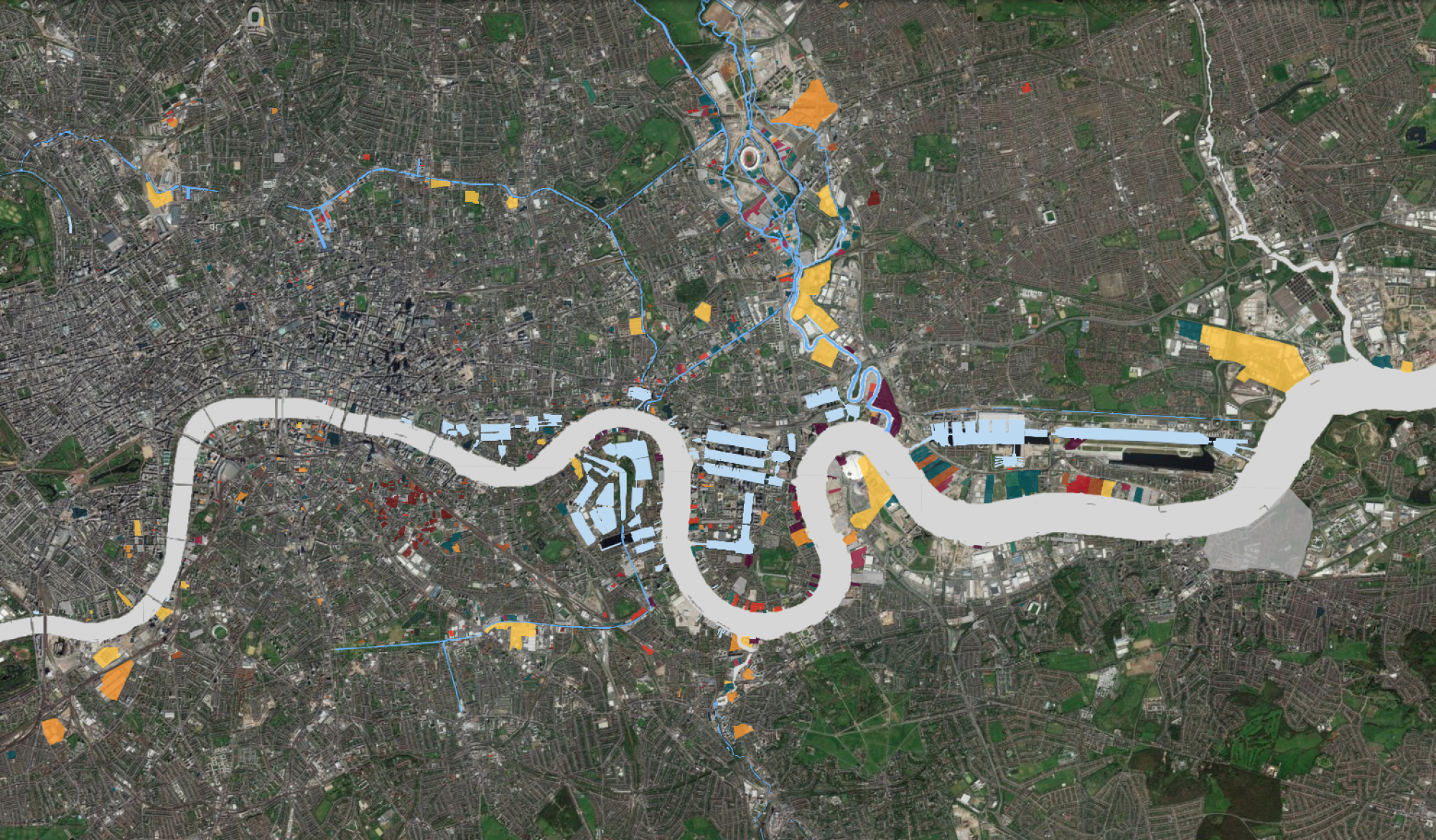
Here’s the link to my new site – http://history396.ca/paigeyellowlees/
Thanks, Jim – looking forward to continued building of our sites and skills.
As per our first assignment – please see my blog process at history396.ca/jenniferfedun.
Hello everyone. Here is a link to my website.
http://history396.ca/maeganklassen/
Hi everyone, please take a look at my site – http://history396.ca/kharumrana/
Hey everyone, here is the link to my hopefully enjoyable website! I look forward to learning with you all 🙂
http://history396.ca/dakotakeyowski/
Hi everyone. Here is a link to my site.
http://history396.ca/jaredwelsh/
Hi All, here this the link to my website:http://history396.ca/rhiannebillard/
Hi there to all, for the reason that I am actually eager of reading this web
site’s post to be updated regularly. It carries pleasant data.
Hi all,
Here is a link to my blog!
http://history396.ca/meaganpower