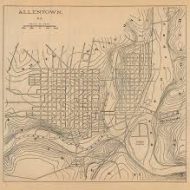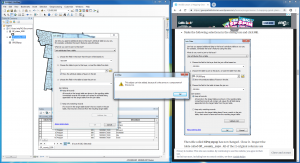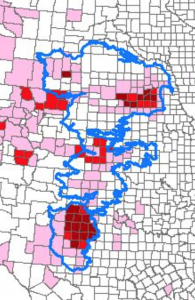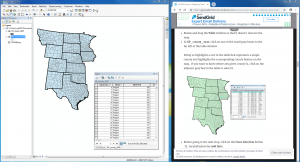Hi HIST 396,
This is my first time trying Python, despite knowing about it for years beforehand. To be transparent, I did not believe I would need to learn how to code, and even further in this vein, need to apply it into my degree in history. After the constant surprises this class has thrown at me with the technical realm of digital history and the digital humanities, learning to code Python did not feel to be a large jump. These are my experiences with the two classes exploring coding through the Python language; my likes, dislikes, and considerably frequent difficulties.
Python is a high level programming language that is used across many curricular competencies for a variety of reasons and uses, such as machine learning, statistical, scientific, and mathematical computing. Python is used to power some of the most complex and popular web bases and applications in the world. Even though it is a language used by people completing complex code systems, its readability is well suited for beginners, which I did not believe until experiencing it myself in the first few lessons. Upon completing the first few lessons, I realized that there is quite a few code-academy and HTML similarities that kept popping up, such as bracketing and text language. The first few lessons were easy to follow, and it felt quite off-putting that I was able to comprehend a lot of the Python foundations, considering my poor navigation of the internet. Something that aligns with HGIS and ArcMap from our previous week is a similar structured user community that is active in answering any question one may have.
I did encounter things I did not like in the two programming labs spent on Python; not to the point of considering them pitfalls, as they are probably not a fault of the programming language, but of my general inability to use it properly and cohesively. At first I did not understand the difference between the two different windows, and thought I had to be typing in both simultaneously, until being told that one window was for writing code and the other was for the code after it has been told to run the data. Another difficulty was forgetting to type “print” each time or else nothing was going to show up on the post-run window. Opening files from the internet was another interesting task that I had to re-do a couple times, as I did not fully understand why it wanted me to integrate different code. Once getting used to the language and the (thankfully) simple readability, I was able to move quicker through the next lessons. Sadly I only had about enough time to work through the beginning and moderate difficulty lessons and did not attempt any further past that.
A few things I have learned about Python after giving it a couple attempts:
- Python is perfect for an all-around technology rookie such as myself. I was grateful that there were easy to follow instructions, and that the lessons moved fairly slowly with much attention to the detailing of not just WHAT I was doing, but more importantly WHY I was doing it.
- Python can be found everywhere and it is a really useful tool to learn about! The way of the future is through these scripted syntax structures, and one must not disregard them as unimportant (as I did before my attempts using it, sorry again).
- If you do not understand basic code language, make sure that you attempt the first few lessons many times, as everything builds on one another in a cohesive way.
As for the last part of this blog, I will relate Python to what we have been talking about in class for the last few months:
Is this a valuable approach for historians?
As skeptical as I am about diving deeper into the technology that powers our world today – I realize that we are turning away from learning that does not involve web access and knowledge of the tools and applications that further its advancement in the field. To disregard a field of study as something unattached or unimportant to traditional historical processes of learning is the wrong action to take. Moving forward with history is moving forward with how we study it as well. Digital history and the digital humanities have certain pitfalls, but it is the general direction that all fields continue to be moving towards. Python, more than anything else about its code and capabilities, is a language. Language unities many avenues of culture and civilization, but it can also unite fields of study. I have been thinking of Python not as a barrier that I cannot get through from a lack of knowledge, but instead an opportunity to further historical approaches and discourse, and that is a change for the better.
That is all for now,
Meagan Laurel Power