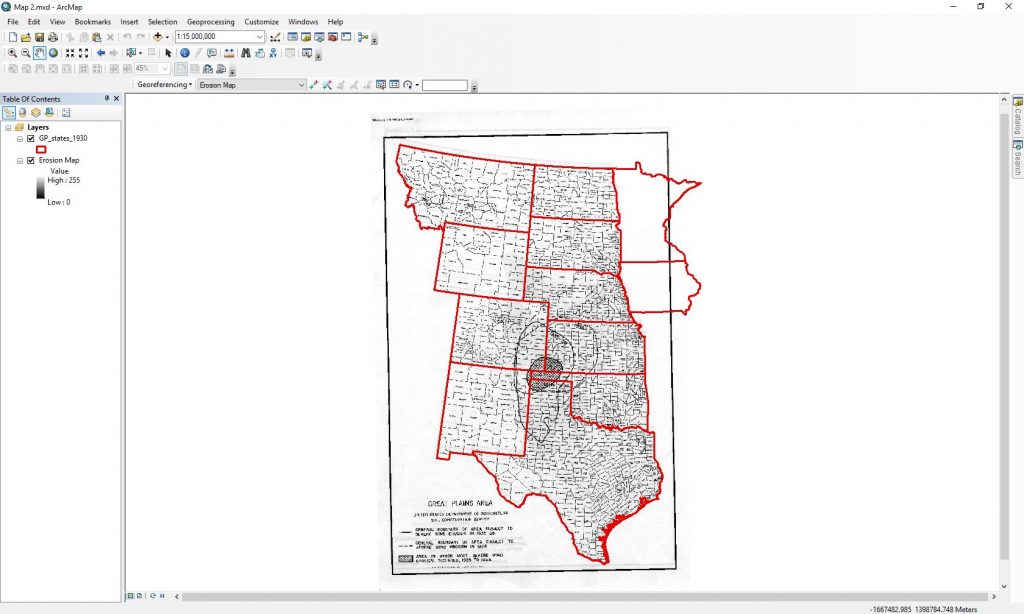Python is a coding language that is used for programming that historians have begun to utilize to assist in their research. Before taking this course, I never used or even heard of the program before so learning how to use it was an interesting learning experience. I was able to complete up to lesson six and was starting lesson seven before I ran out of time. The lessons were simple to follow with the beginning ones being straightforward to understand but then got a bit more difficult as they went on.
The first three lessons were great for a beginner like myself who was entirely new to Python. The first lesson was straightforward where you type ‘hello world’ and run it through the program to see how it works. The second lesson was learning about HTML and web pages. After learning about HTML and how it works earlier in the year, it was an easy review lesson. I found it helpful just to refresh my memory on HTML since I also have never used it before this class. The third lesson got more into the different workings of Python. It went through different technicalities around how the codes are typed out. It was interesting to see how the different codes worked when they were run in the program. It was easy for me to follow the lesson plan, but I had a more difficult time trying to understand the point of it and where it was going.
Lessons four to six got into even more details on the various uses for Python. Lesson Four was about functions and modules of codes and how to reuse codes to make programming easier. It was easy to follow the steps and recreate the codes, but it was harder for me to understand the difference between functions and modules. I also had a hard time trying to picture how these codes would be used in a program and what their overall purpose is. Lesson five was more intriguing, and I could see why it is essential and useful for a wide range of users. The lesson taught how to download webpages so that its content could be saved which I found pretty straightforward to follow along and complete. The last lesson I completed was six, and I found it to be more interesting than some of the other ones. It taught how to manipulate message strings to change the final message when the program was run. It taught different ways to run words more than once, make the letters upper or lower case, count the letters, add or subtract words, and so on. It was cool to do, and I could see how some of these manipulation codes could be useful when typing out a long program.
I learned after this brief introduction to Python is that I do not enjoy the program that much and probably won’t use it any time in the foreseeable future. I do not know enough about computer science and programming to fully understand the concepts and the different parts that go into making codes. I would probably appreciate the workings of Python better if I took more time to look into it, but I do not have any interest in learning more about it right now. I also found it hard to understand how this program would help historians in their research. Some of the lessons such as downloading webpages and turning the web data into textual data would be helpful to historians who are using information from websites. I think that Python, like any digital tool, can be useful to historians, but at the same time it probably is not the most helpful tool. I think it would benefit the historians who know how to use it effectively or have the time to learn how to use it and apply it to their research. For the people who do not know how to use it and do not have the time or interest to learn then the program is not useful.