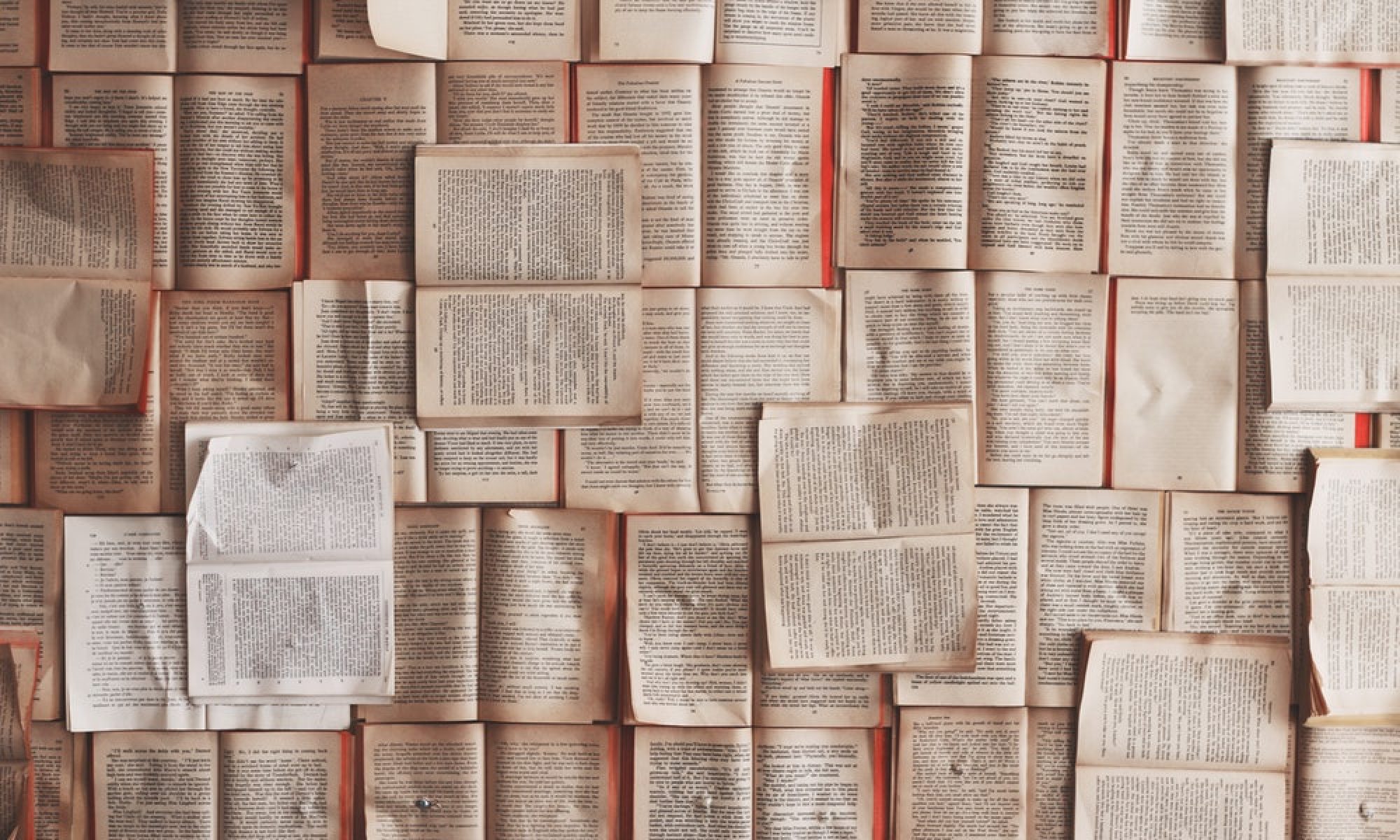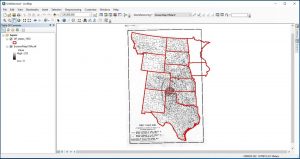Python is a programming language that enables users to understand and manipulate strands of code. I have only had the chance to skim the surface of Python’s multifaceted structure and abilities with the help of Programming Historian’s “Introduction to Python” lessons. So far, I have followed through and completed lessons 1-6, and briefly glanced over the seventh lesson, “From HTML to List of Words (part 1).” I have found this lab complex with its easy-to-follow instructions but rather difficult concepts to wrap one’s head around. Having no previous experience with coding of any kind, I would say that these lessons have certainly opened doors for me in terms of grasping a deeper understanding of how the Web works, as well as looking towards skills to learn in the future.
The interest I have acquired in coding from Python fits well with one of Ian Milligan’s arguments in his paper entitled, “Lost in the Infinite Archive: The Promise and Pitfalls of Web Archives.” Milligan suggests that historians “…need to become aware of basic Web concepts: an understanding of what metadata is, how the Web works, what a hyperlink is, and basic definitional concepts such as URLs.” After going through the motions and gaining a sense of what Python is and what some of its abilities are, I have come to learn how the internet carries out certain tasks.
For instance, the first lesson explains how each web page is simply the end product of information or more specifically the language, HTML (Hyper Text Markup Language), that has been received and interpreted by the web browser. Any individual can view this language by right-clicking a web page and going to “View Page Source.” From there you can perform various tasks with that information using tools such as Python. For example, you could extract parts of a web page’s text to use elsewhere or download and open web pages. Another interesting fact that most individuals may not be aware of is shared in the fifth lesson “Downloading Web Pages with Python.” It mentions how web pages are files that are stored “on another computer, a machine known as a web server.” When you go to a web page you are requesting to see a specific file from the server. In turn, the server sends you a copy of that file, the web page that you end up viewing.
This knowledge may seem dull and insignificant but, like Milligan, I believe it is important that people are more aware of what exactly they are doing on the internet rather than use its services blindly. Perhaps if people learned more about how the internet worked, they would be more cautious of how they use it. Concerning historians, I also agree that it would be in their best interests to understand even the most basic aspects of the Web. In current times, information is more accessible but there is an increase in skepticism of whether the information that is being gathered and utilized is in fact true and substantial. If historians have the ability to further analyze the sources of their information, they may feel more confident with what they are applying to their overall research.
As for myself, I do not see the regular use of Python in my near future. However, I find its existence purposeful and, with the evolution and growth of technology, I may eventually require the knowledge of Python for later endeavors during my career. For now, I will leave Python and other computer programming languages to the computer scientists and engineers but encourage digital historians and other folks to dabble in them so they may broaden their horizons and continue pushing world history forward.